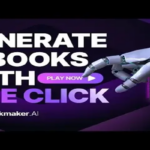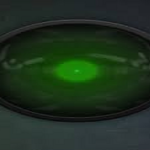In a world driven by video content, breaking language barriers is crucial for reaching global audiences. Vidnoz AI Video Translator simplifies this process by offering seamless translation for videos in over 140 languages. With advanced AI technology, natural voice cloning, and authentic speaking style preservation, Vidnoz ensures your message resonates across cultures.
What is Vidnoz AI Video Translator?
Vidnoz AI Video Translator is a cutting-edge tool that allows users to translate video content into 140+ languages effortlessly. By leveraging AI-powered natural voice cloning and maintaining authentic speaking styles, Vidnoz ensures high-quality translations that preserve the original tone and intent. Designed for creators, educators, and businesses, it makes video translation accessible and effective.
Key Features of Vidnoz AI Video Translator
- Multi-Language Support: Vidnoz AI Video Translator allows users to translate videos into over 140 languages, making it a powerful tool for reaching global audiences. This feature is especially useful for content creators, educators, and businesses aiming to connect with diverse demographics.
- Natural Voice Cloning: The platform uses advanced AI technology to clone the speaker’s original voice, ensuring translations retain the same tone and speaking style. This feature provides an authentic and natural viewing experience for the audience.
- Seamless Video Integration: Translations are seamlessly integrated into videos without affecting visual elements or quality, ensuring a professional finish that matches the original content.
- Customization Options: Vidnoz offers users the ability to customize voice parameters, such as tone, pacing, and pronunciation, to ensure the translation aligns perfectly with their audience’s preferences.
- User-Friendly Interface: The platform features an intuitive dashboard, making it easy for users of all technical levels to upload videos, select languages, and manage translation projects effortlessly.
- AI-Driven Efficiency: Vidnoz speeds up the translation process, reducing the time and resources required for traditional methods like manual dubbing or subtitling.
Why Choose Vidnoz AI Video Translator?
- Expand Global Reach: With its support for 140+ languages, Vidnoz enables creators and businesses to communicate effectively with audiences worldwide, breaking down language barriers.
- Maintain Authenticity: The natural voice cloning feature ensures translations sound authentic, preserving the speaker’s original tone and intent.
- Cost-Effective Solution: Vidnoz eliminates the need for expensive voiceover artists and lengthy manual translation processes, making it a budget-friendly option for multilingual video production.
- Versatility Across Industries: From educational content and marketing campaigns to entertainment and corporate communication, Vidnoz adapts to various industries, meeting diverse needs.
- Time Efficiency: By automating the video translation process, Vidnoz allows users to complete projects faster, giving them more time to focus on other priorities.
How to Register for Vidnoz AI Video Translator via SSSTik
Registering for Vidnoz AI Video Translator is quick and convenient through SSSTik, a trusted platform for AI tools.
- To get started, visit SSSTik, a hub for accessing innovative AI-powered solutions, use the search bar to locate Vidnoz AI Video Translator by typing its name.
- Click on its dedicated page to learn more about its features and benefits, to begin the registration process, click the “Register Now” button.
- Complete the sign-up form by providing your full name, an active email address, and a secure password, ensuring your email is accurate, as it will be used for account verification.
- After submitting your details, check your inbox for a verification email from SSSTik, click the verification link to confirm your account and activate your access.
- Once registered, log in to Vidnoz AI Video Translator via SSSTik and start exploring its powerful video translation features.
How to Use Vidnoz AI Video Translator: Basic Features and Tips
Using Vidnoz AI Video Translator is simple, thanks to its intuitive design and advanced functionalities. After logging in via SSSTik or directly on the Vidnoz platform, you’ll be directed to the main dashboard, where you can manage your translation projects.
To begin, upload the video you want to translate by clicking the “Upload Video” button. The platform supports various formats, ensuring compatibility with most video files. Once uploaded, select the source and target languages from the dropdown menu. Vidnoz will use its AI algorithms to process the video and generate translations.
The natural voice cloning feature ensures the translated audio maintains the original speaker’s tone and style. Users can further customize voice parameters, such as tone, pacing, and pronunciation, to meet their specific needs. After the translation is complete, preview the video to ensure the output aligns with your expectations. If needed, make adjustments using Vidnoz’s editing tools.
Once satisfied, export the translated video in your preferred format. Vidnoz also allows you to save projects for future reference or share them directly on platforms like YouTube or Vimeo. To maximize the platform’s capabilities, experiment with different languages and customization options. Regularly check for updates to access new features and improve your workflow. With these steps, Vidnoz AI Video Translator becomes an invaluable tool for creating multilingual video content effortlessly.
Conclusion
Vidnoz AI Video Translator is a game-changing tool that simplifies video translation while maintaining high-quality and authenticity. Its advanced AI features, such as natural voice cloning and multi-language support, make it an essential platform for creators, educators, and businesses aiming to connect with global audiences.