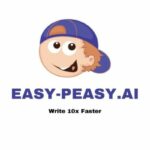In today’s digital world, managing and understanding documents, especially PDFs, can be time-consuming and challenging. Whether you’re a student, researcher, or professional, dealing with lengthy PDFs, translating content, or extracting key information can be a daunting task. Fortunately, UPDF AI is here to streamline your document management experience.
Introduction to UPDF AI
UPDF AI is a powerful AI assistant specifically designed to enhance the way you interact with PDF files. From summarizing lengthy PDFs, translating documents, and explaining complex terms, to converting PDFs into mind maps, UPDF AI makes handling documents easier and more efficient. The AI assistant also allows you to chat with images and gain detailed insights from visuals in PDF files, providing a comprehensive solution for managing your documents.
Whether you’re a student summarizing research papers, a business professional translating contracts, or anyone needing to interact more intuitively with PDFs, UPDF AI provides an all-in-one tool that saves time and increases productivity.

Why Choose UPDF AI?
-
Summarize Large PDFs Instantly
One of the standout features of UPDF AI is its ability to summarize lengthy PDFs, even those with over 1,000 pages. The AI quickly processes the document and delivers concise summaries, saving you time on reading through extensive materials, and helping you focus on key insights.
-
Translate PDFs While Preserving Layouts
UPDF AI allows you to translate PDFs into different languages while maintaining the original layout of the document. This feature is particularly useful when working with contracts, academic papers, or documents containing intricate formatting that you don’t want to lose during translation.
-
Explain Complex Terms and Sentences
Struggling to understand specific phrases, sentences, or paragraphs? UPDF AI can explain complex terms within PDFs, helping you understand difficult concepts, technical jargon, or ambiguous language, making the content easier to comprehend.
-
Convert PDFs into Mind Maps
With UPDF AI, you can convert your PDF files into mind maps effortlessly. This feature is ideal for breaking down complex textbooks, reports, or presentations into visual formats, which makes the information more digestible and accessible.
-
Chat with Images
UPDF AI’s image chat feature enables you to upload images and ask questions related to the visuals within your PDFs. You can ask for explanations of diagrams, charts, or any other visual content, making it an invaluable tool for analyzing images within your documents.
-
General Knowledge and Assistance
In addition to working with PDFs, UPDF AI is capable of general conversations and knowledge inquiries. You can chat with the AI for general information or get answers to questions that go beyond PDFs, making it a versatile tool for various needs.
Core Features of UPDF AI
-
Summarization
UPDF AI can summarize PDFs, even those with thousands of pages, in a matter of minutes. It’s an ideal tool for researchers and students who need to extract key points from large volumes of text quickly.
-
Translation with Layout Preservation
The AI assistant translates entire PDFs, retaining their original format and design, making it a powerful tool for professionals dealing with international documents or multi-language content.
-
Content Explanation
If you encounter confusing terms or need clarity on specific content, UPDF AI can explain individual words, sentences, or entire paragraphs, helping users make sense of complicated documents.
-
Mind Map Conversion
Convert traditional PDF text into mind maps, which help visualize and organize information in an easy-to-understand structure.
-
Image Interaction and Analysis
Upload images from PDFs and use UPDF AI to interpret or analyze them. This can include asking about graphs, charts, or photos, and getting detailed explanations or insights.
-
AI Chat for General Knowledge
Beyond PDFs, the AI assistant can be used for general knowledge queries. Whether you’re looking for educational support, need help with a project, or just want a quick answer, the AI is available to assist.
How to Register for UPDF AI via SSSTik
Getting started with UPDF AI is a quick and simple process. Here’s how you can sign up:
-
Visit SSSTik’s Website
Head over to SSSTik’s website, a platform offering a wide range of AI-powered tools, including UPDF AI.
-
Search for UPDF AI
Once on the platform, use the search bar to find UPDF AI. Click on it to open the registration page.
-
Sign Up for an Account
You’ll need to create an account. Enter your email address or log in with your Google account for easy access.
-
Select a Plan
UPDF AI offers both free and premium plans. Choose the plan that best suits your needs. Premium plans provide access to advanced features such as additional PDF conversions, unlimited summarizations, and more.
-
Confirm Your Email
After registration, you’ll receive a confirmation email. Click the link to activate your account.
-
Download the App
After signing up, download the UPDF AI app on your Windows, Mac, iOS, or Android device. Alternatively, you can use the online version directly without installing the app.
-
Start Using UPDF AI
Once you’ve downloaded and installed the app, or accessed the online version, you can start using UPDF AI right away to summarize, translate, or analyze your PDFs.
How to Use UPDF AI: A Step-by-Step Guide
Once you’ve registered and logged in, here’s how you can start using UPDF AI to make your work with PDFs easier and more efficient:

-
Log In to Your Account
Open the UPDF AI app or website, and log in with your registered credentials.
-
Upload Your PDF
Click the ‘Upload PDF’ button to choose the file you want to work with. The AI can handle large files, including research papers, textbooks, contracts, and more.
-
Select the Action You Want
Once your PDF is uploaded, choose the feature you need:
- Summarize the document.
- Translate it into another language.
- Explain a specific part of the document.
- Convert it into a mind map.
- Chat with images to analyze diagrams and visuals.
-
Review and Customize
After the AI processes the document, you can review the results. You can edit the summary, adjust the translation, or fine-tune the mind map according to your needs.
-
Save and Share Your Work
Once you’re satisfied with the output, you can save the document to your computer or share it with colleagues or friends. The tool also allows for easy integration into workflows like email, cloud storage, and project management tools.
Use Cases for UPDF AI
-
Summarizing Research Papers
UPDF AI is an excellent tool for students, academics, and researchers who need to quickly summarize long and dense research papers, saving valuable time and effort.
-
Translating Contracts and Legal Documents
For professionals dealing with contracts or multi-language legal documents, UPDF AI’s ability to preserve layouts while translating makes it a powerful tool for international business.
-
Explaining Complex Terms in Manuals
Whether you’re working with a user manual or a technical document, UPDF AI can clarify complex terms and phrases, making it easier to understand intricate content.
-
Converting Textbooks into Mind Maps
Students and educators can benefit from converting textbooks or lecture notes into mind maps, helping to organize information for easier learning and comprehension.
-
Analyzing Diagrams with AI
UPDF AI can help you analyze diagrams, graphs, or charts within PDFs, providing context or explanations based on visual content.
Frequently Asked Questions About UPDF AI
1. What is UPDF with AI?
UPDF with AI is a powerful AI assistant that helps users interact with PDFs by summarizing, translating, explaining, and converting documents into mind maps, among other features.
2. Does UPDF offer a free trial for its AI assistant?
Yes, UPDF AI offers a free trial for new users to test the basic features before deciding on a premium plan.
3. Which platforms are supported by the AI Assistant?
UPDF AI is available for Windows, Mac, iOS, Android, and also accessible online without installation.
4. How does UPDF AI compare to Adobe Acrobat AI?
UPDF AI focuses on AI-driven document management, including features like mind map conversion and image analysis, which may be more user-friendly than Adobe Acrobat for certain tasks.
Conclusion
UPDF AI is a powerful tool that revolutionizes the way you interact with PDF documents. Whether you need to summarize research papers, translate contracts, explain technical content, or even analyze diagrams, UPDF AI has got you covered. Its versatile features, including mind map creation and image chatting, make it a unique platform for improving document management and comprehension.
Sign up for UPDF AI today and start enhancing your productivity with smart, efficient