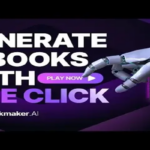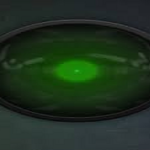In today’s fast-paced digital world, efficient content creation and management are more important than ever. Audio and video content, such as podcasts, interviews, and lectures, are increasingly popular mediums for communicating information. However, turning this audio and video content into text for documentation, accessibility, or SEO purposes can be a time-consuming task. This is where Sonix AI steps in.
Introduction to Sonix AI
Sonix AI is an advanced online transcription software designed to convert speech into text quickly and accurately. By utilizing cutting-edge artificial intelligence, Sonix AI ensures that your audio and video files are transcribed with a high degree of accuracy. Whether you’re transcribing podcasts, generating subtitles for videos, or creating searchable meeting transcripts, Sonix AI is an all-in-one solution to meet your transcription needs.

Why Choose Sonix AI?
Sonix AI is a powerful and versatile transcription platform that leverages cutting-edge artificial intelligence to streamline your workflow and unlock the value of your audio and video content:
-
Fast and Accurate Transcription
Sonix AI uses advanced speech recognition algorithms to provide fast, reliable, and accurate transcription of your audio and video files. This makes it ideal for both personal and professional use, saving you valuable time and effort.
-
Multilingual Support
With support for over 49 languages, Sonix AI is perfect for users around the world. Whether you’re working with content in English, Spanish, French, Mandarin, or any other language, Sonix ensures your transcription needs are met.
-
Automated Translation
Sonix AI offers automated translation services, allowing you to transcribe and translate your content into different languages. This feature is invaluable for businesses or content creators who need to reach a global audience.
-
AI-Powered Analysis Tools
Sonix provides advanced AI-powered tools for analyzing your transcripts. These tools help you identify key insights, search for specific terms, and organize your transcriptions effectively.
-
Automated Subtitles for Videos
Sonix AI can automatically generate subtitles for your videos. This is particularly useful for content creators and businesses who need to ensure their videos are accessible to a wider audience.
-
Collaboration Tools
With Sonix AI, teams can collaborate effectively. You can share transcripts, make edits, and comment on specific sections, streamlining the editing and review process.
Core Features of Sonix AI
Sonix AI is packed with powerful features designed to automate your transcription workflow and make your life easier. Let’s take a look at what this tool has to offer:
-
Transcribes Audio and Video in 49+ Languages
Sonix AI supports transcription in more than 49 languages, including English, Spanish, French, Portuguese, German, Mandarin, and many others. Whether you’re working with a global team or serving an international audience, Sonix is a versatile tool for multi-language transcription.
-
Automated Translation Services
In addition to transcription, Sonix AI can automatically translate your transcripts into different languages. This feature is especially useful for content creators, educators, and businesses looking to localize their content for a wider audience.
-
AI-Powered Analysis Tools
Sonix’s AI-powered tools analyze your transcriptions, allowing you to search for specific terms, identify trends, and extract valuable insights. This helps improve workflow efficiency, especially for meetings, interviews, and lectures.
-
Automated Subtitles for Videos
Generate accurate, time-synced subtitles for your videos. Sonix automatically detects speech and synchronizes the subtitles with the video content, making it a breeze to enhance video accessibility and reach a broader audience.
-
Collaboration Tools for Teams
Sonix AI includes collaboration features that allow teams to work together on transcripts. You can share documents, add comments, and make edits in real-time, improving team productivity.
How to Register for Sonix AI via SSSTik
Getting started with Sonix AI is easy, and you can register through SSSTik. Follow these simple steps:

-
Visit SSSTik
Go to the official SSSTik website and browse through the available tools. Look for Sonix AI in the list of transcription tools and click on the registration link.
-
Create an Account
Sign up using your email address or log in using your existing Google or social media accounts. SSSTik provides easy access to Sonix AI after registration.
-
Choose Your Plan
Sonix AI offers multiple subscription plans, including a free trial that allows you to explore the tool’s features. You can select a plan based on your transcription needs.
-
Complete Registration
After choosing a plan, confirm your registration. You’ll receive access to Sonix AI’s full range of transcription services.
-
Start Using Sonix AI
Once you’re logged in, you can begin uploading your audio or video files to Sonix AI for transcription. You can also access other features like automated translations and subtitles.
How to Use Sonix AI: A Step-by-Step Guide
Using Sonix AI is simple and straightforward, even if you’re new to transcription tools. Here’s how you can start:
-
Log In to Sonix
After registering, log in to your Sonix AI account. If you’re using SSSTik, you’ll have immediate access to Sonix AI through your account.
-
Upload Your Audio or Video Files
Click on the “Upload” button to upload your audio or video files. Sonix AI supports a wide range of file formats, including MP3, WAV, MP4, and more.
-
Transcribe Your Content
Once your file is uploaded, Sonix AI will automatically start transcribing the audio or video content into text. The AI algorithms will work quickly to provide an accurate transcription.
-
Review and Edit Transcripts
After the transcription is complete, you can review and edit the text. Sonix AI allows you to make corrections and adjustments to ensure the transcription is accurate.
-
Generate Subtitles (For Videos)
If you’ve uploaded a video, you can use Sonix AI to generate time-synced subtitles. The tool will automatically detect speech in the video and align subtitles accordingly.
-
Automated Translation (Optional)
If you need to translate your transcripts, Sonix AI’s automated translation service allows you to translate the text into multiple languages.
-
Download and Share
Once your transcript or subtitles are ready, you can download the content in various formats (SRT, TXT, DOCX, etc.) or share it directly with your team or audience.
Who Can Benefit from Sonix AI?
Sonix AI is a versatile tool that can benefit a variety of users, including:
-
Podcasters and Content Creators
Transcribe your podcasts and video content to make it more accessible to a wider audience and improve SEO with searchable transcripts.
-
Businesses
Sonix AI helps businesses generate transcripts for meetings, webinars, and conferences, making it easier to share key information with teams or clients.
-
Educators and Researchers
Teachers, students, and researchers can use Sonix AI to transcribe lectures, interviews, and educational videos, making learning more efficient and accessible.
-
Media Professionals
Journalists and media companies can use Sonix AI to transcribe interviews, news reports, and documentary videos.
Frequently Asked Questions About Sonix AI
1. What audio and video formats does Sonix support?
Sonix supports a wide variety of file formats, including MP3, WAV, MP4, AVI, MOV, and more.
2. Is there a free version of Sonix?
Yes, Sonix offers a free trial that allows you to explore the platform’s features before subscribing to a paid plan.
3. Can I generate subtitles for videos?
Yes, Sonix AI automatically generates time-synced subtitles for videos, which you can edit or export.
4. How does Sonix work with multiple languages?
Sonix supports transcription in over 49 languages, and you can also use the translation service to translate your content into different languages.
Conclusion
Sonix AI is an essential tool for anyone who works with audio or video content. With its powerful transcription capabilities, multilingual support, AI-powered analysis tools, and subtitle generation, Sonix AI offers a comprehensive solution for businesses, content creators, educators, and more. Whether you need to transcribe podcasts, create subtitles for videos, or generate searchable meeting transcripts, Sonix AI helps you streamline the process and improve productivity.
Start using Sonix AI today and experience the power of automatic transcription, translation, and video subtitle creation!