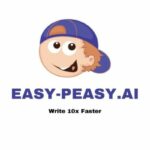In today’s fast-paced work environment, managing and recalling information from meetings can be a daunting task. Whether you’re attending a virtual meeting, a brainstorming session, or a client call, manually taking notes or remembering key points can often lead to important details being missed. That’s where Fireflies.ai comes in—an AI-powered notetaking tool designed to simplify the process of capturing, analyzing, and managing conversations during meetings.
Introduction to Fireflies.ai
Fireflies.ai is an advanced AI tool that integrates with popular video conferencing platforms like Zoom, Google Meet, Microsoft Teams, and Webex to automatically capture, transcribe, and summarize voice conversations. With its robust features, Fireflies.ai not only helps with transcription but also provides meeting summaries, keyword search, and conversation analytics, making it a powerful tool for anyone looking to improve meeting productivity and collaboration.
Whether you’re a sales professional looking to streamline CRM data entry, a recruiter managing candidate screenings, or a manager aiming to track team performance, Fireflies.ai automates and simplifies key aspects of meeting management. The tool allows users to generate insightful meeting reports and easily track performance, all while enhancing team collaboration with features like comments, reactions, and soundbites.
Why Choose Fireflies.ai?
If you’re looking for a smarter way to manage meetings and improve team collaboration, Fireflies.ai stands out as an ideal solution.
-
AI-Powered Meeting Transcription
Fireflies.ai uses generative AI to provide accurate and fast transcriptions of your meetings. Simply invite the Fireflies.ai Notetaker to your meeting, and it will automatically capture all the audio and video, delivering complete transcriptions in minutes. This eliminates the need for manual note-taking and ensures that no important points are missed.
-
Automated Meeting Summaries
One of the standout features of Fireflies.ai is its ability to automatically generate meeting summaries. After a meeting, the tool provides a concise summary, highlighting key topics, action items, and decisions. This saves you time and helps you quickly catch up on meetings you may have missed or need to reference.
-
AI-Powered Search Within Meetings
Fireflies.ai allows users to search for specific keywords or topics within meeting transcripts. This makes it easy to locate important discussions, decisions, or action items without having to sift through lengthy meeting notes manually. This powerful search functionality ensures you can quickly find the information you need from any meeting.
-
Collaboration Features
Collaboration is made easy with Fireflies.ai’s built-in tools. You can add comments, reactions, and create soundbites from meetings, enabling real-time collaboration with your team. These features allow everyone to stay on the same page, even when working remotely or on different time zones.
-
Conversation Analytics
With Fireflies.ai, you can gain valuable insights from your meetings by analyzing key metrics like speaker talk time, sentiment, and engagement. These analytics help you understand meeting dynamics, track team performance, and improve future meetings.
-
Workflow Automation and CRM Integration
Fireflies.ai seamlessly integrates with CRM systems like Salesforce and task management tools, allowing you to automate your workflow. For example, meeting insights can be automatically logged into your CRM, saving you time and ensuring that all relevant information is captured for follow-up actions.
-
Customizable Privacy and Data Security
Data privacy is a priority with Fireflies.ai. The tool provides custom privacy controls for sharing meeting information, allowing users to control access and ensure sensitive data remains secure.
-
Real-Time Knowledge Base
Fireflies.ai creates a real-time knowledge base by storing all your meeting information in one place. This centralized repository allows you to access meeting details, summaries, and transcriptions at any time, providing valuable context for future discussions or decision-making.
Core Features of Fireflies.ai
Fireflies.ai offers a powerful suite of features designed to streamline meeting management and enhance team collaboration.
-
Meeting Transcription Across Multiple Platforms
Fireflies.ai supports transcription across a wide range of video conferencing platforms such as Zoom, Google Meet, Microsoft Teams, and Webex. This means no matter where your meetings are held, Fireflies.ai can capture and transcribe them automatically.
-
Automated Meeting Summaries
After each meeting, Fireflies.ai generates a brief summary, helping you quickly review key topics and decisions without having to listen to the entire recording. This feature is particularly useful for teams that need to keep track of multiple ongoing projects.
-
AI-Powered Search Within Meetings
Fireflies.ai enables you to search within meeting transcripts for specific keywords or topics. Whether you’re looking for a particular action item or important discussion point, this search tool makes it easy to locate the information you need.
-
Collaboration Tools
Fireflies.ai offers real-time collaboration features such as comments, reactions, and soundbite creation. This makes it easy to share insights and key takeaways with team members, fostering better collaboration and communication.
-
Conversation Analytics
Gain insights into your meetings with Fireflies.ai’s conversation analytics. Track metrics like speaker talk time, sentiment analysis, and engagement levels to measure the effectiveness of meetings and improve team performance.
-
Integration with CRM and Task Management Tools
Fireflies.ai integrates with various CRM systems and task management tools to streamline workflows. It allows you to automate the process of logging meeting data into your CRM and ensures follow-up tasks are created automatically.
-
Real-Time Knowledge Base
All meeting data is stored in Fireflies.ai’s real-time knowledge base, making it easy to access past transcriptions, summaries, and insights from any meeting. This helps users stay organized and ensures that valuable information is never lost.
How to Register for Fireflies.ai via SSSTik
Getting started with Fireflies.ai is simple, and you can sign up through SSSTik. Follow these easy steps to register and begin using the platform:
-
Visit the SSSTik Website
Go to the SSSTik website, where you’ll find various AI-powered tools, including Fireflies.ai.
-
Find Fireflies.ai
Search for Fireflies.ai from the list of available tools and click on it to start the registration process.
-
Sign Up for an Account
To use Fireflies.ai, you’ll need to create an account by entering your email address or signing up with Google for quick access.
-
Connect Your Video Conferencing Accounts
After signing up, you’ll need to connect your video conferencing accounts (Zoom, Google Meet, Microsoft Teams, etc.) to Fireflies.ai. This will allow the tool to automatically capture and transcribe meetings.
-
Start Using Fireflies.ai
Once your account is set up, you can invite Fireflies.ai’s Notetaker to your meetings or use the provided dial-in number. Fireflies.ai will begin transcribing and analyzing your meetings automatically.
How to Use Fireflies.ai: A Step-by-Step Guide
Using Fireflies.ai is simple and efficient. Here’s a step-by-step guide on how to use the platform:

-
Log In to Your Fireflies.ai Account
Once you’ve registered, log in to your Fireflies.ai account using your credentials.
-
Invite Fireflies.ai to Your Meeting
You can either invite the Fireflies.ai Notetaker to your meeting via calendar invites or use the dial-in number provided to join your meetings.
-
Access Transcriptions and Summaries
After the meeting, Fireflies.ai will automatically generate transcripts and summaries for you. You can access these directly on the platform.
-
Search for Keywords or Topics
Use the search function to look for specific keywords, topics, or action items within your meeting transcripts. This makes it easy to find important information without going through the entire transcript.
-
Collaborate with Your Team
You can use Fireflies.ai’s collaboration tools to add comments, reactions, and soundbites. This feature allows your team to engage with the meeting content and share insights.
-
Analyze Meeting Metrics
Review analytics like talk time, sentiment, and engagement to assess the effectiveness of the meeting and track performance.
-
Integrate with CRM and Workflow Tools
Fireflies.ai integrates with your CRM systems and task management tools to automate workflows and ensure you never miss a follow-up task.
Use Cases for Fireflies.ai
Fireflies.ai is a versatile tool that can be leveraged across various industries, transforming how teams manage meetings, collaborate, and analyze conversations for greater efficiency.
-
Sales
Sales teams can use Fireflies.ai to fill out CRM systems, coach sales representatives, and close deals faster by analyzing meeting discussions.
-
Recruiting
Recruiters can streamline candidate screenings, track interviews, and improve hand-offs during the hiring process using Fireflies.ai’s features.
-
Engineering
Engineering teams can automate meetings and documentation using Fireflies.ai, making it easier to track project progress.
-
Marketing
Marketing teams can understand customer feedback to enhance campaigns and refine strategies by analyzing meeting conversations.
-
Education
Fireflies.ai can be used in classrooms or virtual teaching sessions to simplify note-taking and improve the learning experience.
Frequently Asked Questions About Fireflies.ai
Curious about how Fireflies.ai can enhance your meetings and productivity? Here are some frequently asked questions to help you get started.
1. Which video conferencing platforms does Fireflies.ai integrate with?
Fireflies.ai integrates with Zoom, Google Meet, Microsoft Teams, and Webex.
2. Can I search for specific keywords or topics within the meeting transcripts?
Yes, Fireflies.ai allows you to search for specific keywords or topics within the meeting transcripts for quick reference.
3. Can Fireflies.ai analyze meetings to track performance and improve processes?
Yes, Fireflies.ai provides analytics that measure speaker talk time, sentiment, and other key metrics to help you improve meeting performance.
4. Does Fireflies.ai offer CRM integration and workflow automation?
Yes, Fireflies.ai integrates with CRM systems and task management tools, automating workflows for more efficient project management.
Conclusion
Fireflies.ai is a comprehensive AI-powered tool that simplifies the process of transcribing, summarizing, and analyzing meetings. With its integration with popular video conferencing platforms, real-time transcription, automatic summaries, and collaboration tools, Fireflies.ai makes it easier to capture, share, and analyze important meeting information. Whether you’re in sales, recruiting, marketing, or education, Fireflies.ai helps streamline your meeting management, enhance collaboration, and improve productivity.
Start using Fireflies.ai today and experience the power of AI-driven meeting optimization!