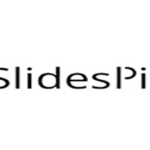Are you searching for a tool that can help you create high-quality content quickly and efficiently? Meet Copy.ai, an AI-powered writing designed to streamline your content creation process. In this guide, you’ll learn what this AI tool is, how to register through and the basic steps to start using it effectively.
What is Copy.ai?
Copy.ai is a cutting-edge AI writing tool designed to help users generate various types of content, including blog posts, social media captions, product descriptions, and marketing copy.
Utilizing advanced GPT (Generative Pre-trained Transformer) technology from OpenAI, this writing assistant can understand user input, craft coherent text, and offer creative suggestions tailored to different needs. This tool is ideal for marketers, content creators, and businesses aiming to boost productivity and maintain consistent quality in their writing.
This AI software offers a range of features that make it a popular choice among users:
- Wide Range of Templates: The platform provides numerous templates for different types of content, such as emails, ads, social media posts, and blog introductions.
- Easy-to-Use Interface: The platform is designed with a simple and intuitive layout, making it accessible for users of all experience levels.
- Creative Content Generation: The AI can produce engaging and original text based on user prompts, eliminating writer’s block and enhancing creativity.
- SEO Optimization: The tool includes tools for keyword optimization, helping users create content that ranks well on search engines.
- Multi-language Support: It supports over 20 languages, making it suitable for global content creation needs.
- Real-Time Editing: The tool offers instant feedback and allows for easy adjustments to refine the content.
Why Choose This AI Writing Assistant?
Using this platform can save time and effort in the writing process, making it a valuable asset for anyone needing high-quality content, here’s why it’s worth considering:
- Boosts Productivity: Automates the content creation process, allowing you to focus on strategy rather than writing.
- Consistency: Ensures a uniform tone of voice across all content pieces, vital for brand recognition.
- Reduces Costs: Lowers the need for hiring multiple content writers, making it a cost-effective solution for businesses.
- Versatility: Suitable for various writing tasks, from short social media posts to in-depth blog articles.
How to Register for Copy.ai via SSSTik
One of the easiest ways to sign up for this AI writing platform is through SSSTik, a popular platform that offers access to various online tools, here’s a step-by-step guide to help you get started:
- Visit the SSSTik Website: Open your preferred web browser and navigate to the official SSSTik website. The homepage offers a variety of tools and services.
- Search for the AI Tool: Use the search bar on the SSSTik website to look up Copy.ai, click on the link provided to be redirected to the Copy.ai registration page.
- Start the Registration Process: Click the “Sign Up” button, you will have options to register using your email address, Google account, or other social media profiles.
- Provide Your Details: Enter your name, email address, and create a secure password, ensure that your email is valid, as it will be used for verification.
- Verify Your Email: Check your inbox for a verification email anh click on the link to confirm your account and activate it.
- Choose a Plan: Once your account is activated, you will be prompted to select a subscription plan. This platform offers several options, including a free trial for new users, pick the plan that best suits your needs.
- Complete Your Profile: Fill out additional information such as your preferred language and content goals, this helps the AI tailor its features to your needs.
- Access the Dashboard: After completing the registration, you will be directed to the main dashboard, where you can start exploring the tool’s features.
Basic Guide to Using Copy.ai
Now that you’ve registered, let’s dive into the basics of using this tool, here’s a quick guide to help you get started:
Exploring the Dashboard
The AI tool dashboard is user-friendly and provides a variety of options for content creation:
- Templates Section: Offers a wide range of pre-designed templates for different types of content.
- Recent Projects: Allows you to easily access your latest drafts and projects.
- Settings: Customize language preferences, tone of voice, and other user-specific options.
Creating Your First Blog Post
Here’s a step-by-step guide to creating a blog post using this tool:
- Choose a Blog Post Template: Select “Blog Post” from the templates section. You’ll find options like “Blog Introduction,” “Blog Outline,” and “Full Blog Post.”
- Enter Your Keywords and Topic: Input the main topic and primary keywords you want to focus on, such as “AI writing tools,” “content automation,” or “SEO tips.”
- Generate the Content: Click the “Generate” button, Copy AI will produce a draft based on your input, review the text and make any necessary edits.
- Refine and Edit: Use the real-time editing feature to adjust the tone, structure, and length of the text before finalizing your blog post.
Creating Social Media Content
This writing assistant excels at generating engaging social media posts, here’s how to get started:
- Select a Social Media Template: Choose the platform you want to create content for (e.g., Facebook, Twitter).
- Input Your Ideas: Enter a brief description of what you want the post to say, tool Copy.ai will generate several suggestions.
- Review and Customize: Pick the suggestion you like best and customize it as needed before posting.
Optimizing Content for SEO
The AI assistant offers several features to help optimize your content for search engines:
- Keyword Integration: Allows you to input specific keywords, and the tool will naturally incorporate them into the text.
- Content Structuring: Helps you create well-organized content with headings, subheadings, and bullet points for better readability.
- Plagiarism Checker: Ensures your content is original and free from duplicate issues before publishing.
Tips for Getting the Most Out of Copy.ai
To maximize the benefits of Copy.ai, consider these best practices:
- Use the Free Trial: Test the different features during the free trial period to determine what works best for your needs.
- Experiment with Different Templates: Try out various templates to see which ones suit your content requirements.
- Regularly Update Your Inputs: Keep your keywords and topics current to ensure the AI generates relevant content.
- Take Advantage of Real-Time Editing: Use the editing features to refine your content for tone, clarity, and flow.
Conclusion
Copy.ai is a powerful AI writing assistant that simplifies content creation for marketers, writers, and businesses. With its user-friendly interface, diverse template options, and real-time editing capabilities, the AI tool can help you produce high-quality content faster than ever before.