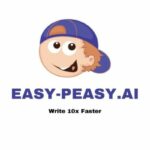In the digital age, creating high-quality video content has become essential for businesses, influencers, educators, and creators alike. However, producing polished videos typically involves a time-consuming and technical process. Fortunately, Captions—an AI-powered creative studio—has revolutionized video production by offering users the ability to easily create professional-grade videos with just a few taps.
What is Captions?

Captions is an AI-powered creative studio designed to help users create professional-grade videos with minimal effort.Captions harnesses the power of artificial intelligence to automate various video editing and production tasks, such as generating captions, correcting eye contact, translating audio, and even composing background music. Its easy-to-use features simplify the video creation process, making it accessible for beginners and professionals alike. With Captions, content creators can focus on storytelling and content while AI handles the heavy lifting.
Why Choose Captions?
Captions offers a comprehensive suite of features that make it a go-to tool for anyone involved in video creation. Here’s why Captions is the ideal solution for your creative needs:
-
AI-Powered Efficiency
Captions uses AI to automate time-consuming tasks in the video creation process. From generating subtitles to correcting eye contact, AI ensures that you spend less time editing and more time creating.
-
Versatile Video Editing Features
Whether you’re compressing videos, generating subtitles, or enhancing visuals, Captions provides a wide range of editing features to improve your videos. You can also adjust the color grading, add sound effects, and remove backgrounds with ease.
-
Multi-Language Support
Captions supports translation of both audio and captions into 28 different languages, allowing you to expand your reach to a global audience. This is ideal for businesses, educators, and influencers who need to localize their content.
-
Script and Music Generation
Captions offers AI-powered script generation, making it easier to create professional-quality scripts for presentations, videos, or films. It also features AI-generated music composition for background tracks, saving you time on sourcing royalty-free music.
-
Intuitive User Interface
The platform is designed to be user-friendly, even for those with little to no experience in video editing. Its intuitive interface and automated processes make it easy to navigate and create high-quality content effortlessly.
-
Comprehensive Media Editing Tools
Captions offers a range of advanced tools like rotoscoping for object cutouts, background removal, and metadata generation for video distribution. These features are typically available only in high-end video editing software but are made accessible with Captions.
Core Features of Captions
Leveraging the power of artificial intelligence, Captions offers a range of advanced features, here’s what you can expect:
-
Video Compression
Video compression is essential for optimizing file size while maintaining video quality. Captions helps you compress large video files without compromising on visual and audio clarity, making it perfect for faster uploads and sharing on social media.
-
Eye Contact Correction
With eye contact correction, Captions allows you to fix the alignment of your subjects’ gaze in post-production. This is particularly useful for interview-style videos or when a presenter is looking off-camera.
-
Subtitles and Captions Generation
Captions automatically generates subtitles and captions from your audio, saving time and effort on manual transcription. You can customize the appearance and timing of captions to fit the video’s pacing.
-
Multi-Language Translation
With AI-powered translation, Captions makes it easy to translate your video’s audio and captions into 28 languages. This feature is ideal for reaching international audiences and expanding your content’s accessibility.
-
Script Generation
Captions can generate a script for your video based on any prompt or reference material you provide. This feature is perfect for content creators who need a professional script quickly, from educational videos to marketing pitches.
-
AI-Powered Music Composition
AI-generated music allows you to compose background music tailored to your video’s mood and theme. This tool eliminates the need to spend time searching for royalty-free music, giving you a personalized soundtrack for your videos.
-
Color Grading and Scheme Generation
Enhance the aesthetic quality of your videos with color grading and scheme generation. Captions lets you apply visually appealing color adjustments to your footage, giving it a polished, cinematic look.
-
Background Removal and Rotoscoping
With background removal, you can easily isolate subjects and place them against new backgrounds. Additionally, rotoscoping allows you to cut out objects or people from a video to create more dynamic content.
-
Sound Effects and Track Selection
Captions lets you choose from a wide range of sound effects and music tracks to enhance your video’s audio. This feature helps make your content more engaging and polished.
-
Metadata Generation
Generate metadata for video distribution. This feature helps with optimizing your video for SEO, ensuring it’s properly tagged and described for easy discoverability.
Use Cases of Captions
-
Content Creators
Captions is a powerful tool for content creators looking to produce professional-quality videos with minimal effort. With AI-generated subtitles, music, and scriptwriting, you can focus on your creativity and leave the technical work to the platform.
-
Social Media Influencers
Influencers can use Captions to quickly produce engaging content for platforms like Instagram, TikTok, and YouTube. With its subtitle and translation features, you can engage your global audience and improve accessibility.
-
Marketing Professionals
For marketers, Captions helps improve brand storytelling by automating video creation processes, making your video production quicker and more efficient while maintaining quality.
-
Language Learners and Educators
Captions is great for language learners and educators who need translation and transcription services for educational videos, podcasts, and lectures. It also allows educators to easily create multi-lingual content.
-
Video Editors
Video editors looking for an efficient way to create professional-quality content can use Captions for various tasks such as rotoscoping, background removal, and adding sound effects and music.
-
Podcasters and Audio Producers
Podcasters can use Captions to enhance their audio recordings with transcriptions, captions, and AI-generated music. This adds value to podcasts by improving accessibility and engagement.
-
Businesses
For businesses, Captions streamlines video production by helping with everything from script generation to video compression, ensuring that your content is ready for distribution on multiple platforms.
How to Register for Captions via SSSTik
To start using Captions, follow these easy steps:
-
Visit SSSTik Website
Go to the official SSSTik website and search for Captions under the list of available tools.
-
Create an Account
Click the Registration link provided by SSSTik, and sign up by entering your email address or using your social media login. Once registered, you’ll have access to all the features Captions has to offer.
-
Choose a Subscription Plan
Captions offers both free and premium subscription plans. The free plan includes basic features, while the premium plan offers access to more advanced tools, such as human-made scripts and multi-language translations.
-
Confirm Registration
After registration, confirm your email and log in to access the platform.
-
Start Using Captions
Once you’re logged in, you can start uploading your videos and using the features to enhance your content.
How to Use Captions: A Step-by-Step Guide

-
Log In
Access your Captions account by logging in with your credentials.
-
Upload Your Video or Audio
Click the “Upload” button and select the video or audio you want to edit. Captions supports multiple file formats for easy uploading.
-
Select Features to Use
Choose from a variety of features, such as generating subtitles, correcting eye contact, adding music, and more.
-
Edit Your Video
Use the intuitive interface to adjust your video, from color grading to adding sound effects and background music.
-
Export Your Video
After editing, export your final video in your desired format and share it directly to your social media platforms or video distribution channels.
Frequently Asked Questions About Captions
1. What types of files does Captions support?
Captions supports various video and audio formats, including MP4, MOV, MP3, and more. You can easily upload your content for editing.
2. Can I use Captions on both mobile and desktop?
Yes, Captions is available on both mobile and desktop platforms, ensuring flexibility for users on the go or at home.
3. Is Captions suitable for beginners?
Yes, Captions is designed to be user-friendly, with an intuitive interface and AI-powered features that make video creation accessible to beginners.
4. Can I translate my video’s audio into multiple languages?
Yes, Captions allows you to translate your audio and subtitles into 28 languages, perfect for reaching a global audience.
5. Does Captions provide royalty-free music?
Yes, Captions provides a selection of royalty-free music and sound effects for your videos, ensuring that your content is both creative and legally compliant.
Conclusion
Captions is a game-changing AI-powered tool for video creation, offering features that streamline video production while maintaining high-quality output. From automatic transcription and multi-language translation to AI music composition and video enhancement tools, Captions provides everything you need to create professional videos quickly and easily. Whether you’re a content creator, marketer, or business, Captions is the ultimate solution for making your videos more engaging and accessible. Sign up for Captions today and take your video content to the next level!