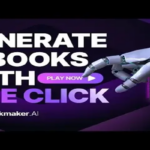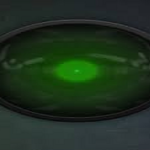In the digital age, the ability to streamline tasks and enhance productivity is crucial, especially when it comes to content creation, research, and communication. That’s where Voilá.
Introduction to Voilá
Voilá is an AI-powered browser assistant, steps in to help you work smarter, not harder. Voilá is designed to function as a virtual assistant that can assist with a wide range of tasks, from improving your writing and drafting high-quality content to answering questions and summarizing or translating text.
Voilá is powered by ChatGPT AI, which means it can engage in natural, conversational exchanges while providing you with precise answers, creative content, and much more. Whether you’re a content creator, a business professional, or just someone looking to boost your productivity, Voilá offers the tools you need to work efficiently and effectively. The best part? It works directly within your browser, allowing you to access these capabilities anytime you need them—no matter what website you’re on.

Why Choose Voilá?
Voilá offers a variety of useful features that can improve how you write, research, and interact with web content. Here’s why it’s an indispensable tool for boosting productivity:
-
AI-Powered Virtual Assistant
Voilá is an AI-powered virtual assistant that helps you with everyday tasks, from writing assistance to research. The tool understands your needs and offers relevant suggestions, providing a seamless experience to help you stay productive.
-
Enhance Your Writing
Whether you’re drafting blog posts, ad campaigns, social media content, or emails, Voilá can help you create high-quality writing. It enhances your content by improving grammar, fixing spelling errors, and suggesting style improvements to ensure your message is clear and professional.
-
Instant Answers and Research Assistance
Voilá is designed to provide instant answers to your questions. It can also conduct web research on any topic and summarize the information for you, making it a valuable tool for quickly gathering insights or answering queries while you work.
-
Summarization and Translation
Voilá can summarize long texts or translate content in multiple languages, which is perfect for anyone working with documents or articles in different languages. It saves time by quickly providing the key points or transforming content into your preferred language.
-
Streamlined Browser Integration
Voilá integrates seamlessly with popular browsers such as Google Chrome, Firefox, and Microsoft Edge. By installing the extension, you can access it with just a keyboard shortcut, making it easy to use without interrupting your workflow.
-
Privacy-Focused
Voilá values your privacy and ensures that content and conversations are not stored on servers, offering peace of mind while using the tool.
Core Features of Voilá
-
AI-Powered Virtual Assistant
Voilá acts as an intelligent virtual assistant within your browser, offering personalized assistance for tasks ranging from content creation to web research. It understands your writing needs and enhances the overall experience.
-
Writing Assistance
Voilá’s AI algorithms help you create better content by improving spelling, grammar, and sentence structure. It can also suggest improvements to make your writing more concise, engaging, and effective.
-
Summarizing and Translating Text
Voilá offers powerful features like summarizing lengthy articles, reports, or books, as well as translating text from one language to another. Whether you’re working with articles in foreign languages or lengthy documents, Voilá streamlines the process.
-
Research Assistance
With web access, Voilá can assist in conducting comprehensive research on any topic. It can extract key information, summarize data, and provide you with in-depth insights for informed decision-making or content creation.
-
Conversation User Interface
Voilá features a conversation-style user interface, allowing you to interact with it as if you’re chatting with a knowledgeable assistant. This makes it easy and intuitive to ask questions and get immediate answers.
-
Integration with Popular Browsers
Voilá is compatible with popular browsers like Chrome, Firefox, and Edge, providing easy access across devices. It works seamlessly in your browser window, integrating with your browsing experience without causing any disruptions.
How to Register for Voilá via SSSTik
Getting started with Voilá is easy, and you can register for access directly through SSSTik, a platform offering various AI-powered tools. Here’s how you can sign up:

-
Visit SSSTik’s Website
Head to SSSTik, a platform that hosts several useful AI tools, including Voilá.
-
Search for Voilá
In the search bar, type Voilá to locate the tool. Click on the link to access the registration page.
-
Sign Up for an Account
You can create a new account by entering your email address or logging in via your Google account for faster access.
-
Choose Your Plan
Voilá offers both free and premium plans. The free version provides basic features, while the premium version unlocks advanced capabilities such as more comprehensive writing assistance and faster processing times.
-
Confirm Your Email
After signing up, you’ll receive a confirmation email. Click the verification link to activate your account.
-
Start Using Voilá
Once your account is confirmed, you can download the extension for your preferred browser and start using Voilá to boost your productivity.
How to Use Voilá: A Step-by-Step Guide
Once you’ve registered and logged into Voilá, here’s how to start using it:
-
Install the Extension
After signing up, install the Voilá extension on your browser (Google Chrome, Firefox, or Microsoft Edge).
-
Activate Voilá Using a Shortcut
Once the extension is installed, you can activate Voilá using a keyboard shortcut. This provides quick access without interrupting your workflow.
-
Write Content or Ask Questions
Use Voilá for writing assistance by typing in your content. You can also ask the AI to improve grammar, fix errors, or suggest enhancements. Alternatively, you can ask Voilá any questions, and it will instantly provide answers based on web research.
-
Summarize or Translate Text
For long articles or documents, simply paste the text into Voilá to have it summarized or translated into another language. This is particularly useful for users working with multi-language content or when you need quick summaries.
-
Conduct Web Research
If you need more in-depth research, ask Voilá to search for and summarize relevant information on any topic. It pulls data directly from the web and delivers it in an easily digestible format.
-
Save and Share Your Work
Once you’re happy with the rewritten content, you can save it to your computer or share it with others directly from the browser.
Use Cases for Voilá
From simplifying daily tasks to optimizing complex workflows, Voilá offers versatile solutions across various industries, making it a powerful tool for both individuals and businesses.
-
Creating High-Quality Content
Voilá is an excellent tool for bloggers, content marketers, and writers looking to create high-quality content quickly. It assists in drafting articles, improving email responses, and even creating marketing copy.
-
Enhancing Social Media Posts
Need to craft an engaging social media post or newsletter? Voilá helps you generate compelling content with ease, perfect for digital marketing campaigns.
-
Answering Questions and Research
Voilá provides instant answers and research assistance on a variety of topics, helping you save time while gathering key insights from the web.
-
Creating Email Templates and Letters
Whether it’s a personalized cover letter or a professional email, Voilá can assist in creating polished drafts that save you time.
-
SEO Optimization
Voilá can help you create SEO-friendly content by improving the readability and structure of your writing, making it more likely to rank higher in search engines.
Frequently Asked Questions About Voilá
Got questions about Voilá? You’re in the right place! Here are the most common queries answered to help you understand everything you need to know.
1. What kind of content can Voilá help me write?
Voilá can help you write blog posts, social media content, marketing copy, emails, reports, and much more.
2. How does Voilá handle spelling and grammar errors?
Voilá uses advanced AI algorithms to detect and correct spelling and grammar mistakes, enhancing the clarity and professionalism of your writing.
3. Can Voilá summarize and translate text?
Yes, Voilá can summarize long texts and translate content into multiple languages.
4. Can Voilá answer any question or provide information on any topic?
Voilá can provide answers to a wide range of topics, pulling relevant information directly from the web to assist you.
5. Is Voilá available on all websites?
Yes, Voilá works across any website, giving you a seamless browsing and writing experience no matter where you are.
Conclusion
Voilá is a versatile, AI-powered productivity assistant that can help you with writing, research, and content creation. Its integration with major browsers, coupled with its AI-driven features like summarizing, translating, and writing assistance, makes it an essential tool for anyone looking to boost productivity. Whether you need to craft a professional email, write compelling content, or gather research for your next project, Voilá makes the process easier and faster.
Start using Voilá today and experience the power of AI at your fingertips!