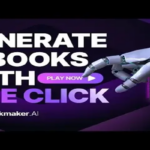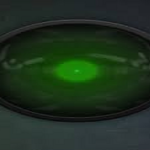Creating professional, engaging presentations has always been an essential part of both business and educational success. Whether you’re a student preparing a report, a marketer pitching an idea, or a teacher delivering a lesson, crafting the perfect presentation can be time-consuming and stressful. That’s where SlidesPilot comes in.
Introduction to SlidesPilot
SlidesPilot is an AI-powered presentation generator that takes the hassle out of creating PowerPoint (PPT) or Google Slides presentations. This tool leverages the power of artificial intelligence to automate the presentation creation process, making it faster and easier to generate slides that are professional, engaging, and visually appealing.
With just a few clicks, SlidesPilot can transform your ideas, reports, or documents into well-structured presentations. It also comes with built-in templates and an AI image generator to enhance the visual appeal of your slides. Whether you’re a business professional, educator, or student, SlidesPilot offers the tools to create high-quality presentations with minimal effort.

Why Choose SlidesPilot?
When it comes to creating impactful and professional presentations, SlidesPilot stands out as the ultimate choice for individuals and businesses seeking seamless design and powerful storytelling.
-
AI Presentation Maker
SlidesPilot’s AI Presentation Maker is at the heart of its functionality. All you need to do is input your topic, and the AI will generate a professional presentation instantly. This feature is perfect for those who are short on time and need to create presentations quickly without sacrificing quality.
-
Convert Documents to PPT
One of the standout features of SlidesPilot is its ability to convert existing documents like PDFs and Word files into editable PowerPoint slides. This feature is perfect for users who have written reports, research papers, or manuals and need to turn them into presentations for meetings or lectures.
-
Built-in Templates
SlidesPilot offers a wide selection of pre-designed templates that are ready to be used for various purposes. Whether you’re creating a business proposal, a marketing pitch, or an educational lecture, the templates help streamline the process and ensure a polished final product.
-
AI Image Generator
Enhance the visual appeal of your presentations with SlidesPilot’s AI Image Generator. You can generate high-quality, relevant images for your slides based on the content you’ve provided. This feature ensures that your presentations are not only informative but also visually engaging, making it easier to capture your audience’s attention.
-
Ease of Use
One of the greatest benefits of SlidesPilot is its user-friendly interface. You don’t need to be a design expert to create stunning presentations. The tool simplifies the entire process, making it easy for anyone, regardless of their experience, to produce high-quality slides.
Core Features of SlidesPilot
SlidesPilot stands out with a suite of powerful core features designed to simplify presentation creation and elevate your storytelling experience.
-
AI Presentation Generator
Automatically creates professional PowerPoint slides based on the input you provide. Whether you’re preparing for a business meeting or an academic presentation, SlidesPilot helps you generate a clean and structured presentation in minutes.
-
AI Image Generator
Enhance your slides with relevant images. The AI Image Generator creates visuals that match the content of your presentation, improving the overall aesthetic and engagement.
-
Convert PDFs and Word Files to PPT
SlidesPilot allows you to convert PDFs or Word files into editable PowerPoint slides. This feature is perfect for those who have lengthy documents or reports that need to be turned into visual presentations.
-
Built-in Templates
Choose from a wide selection of pre-designed templates that suit various presentation needs, from professional business decks to creative educational slides.
-
Easy Editing
After the AI generates the slides, you can easily edit and customize them. Add or remove content, adjust designs, and modify text to fit your personal preferences.
How to Register for SlidesPilot via SSSTik
Getting started with SlidesPilot is quick and easy. Follow these steps to sign up via SSSTik:

-
Visit SSSTik’s Website
Go to SSSTik, a platform offering various AI tools, including SlidesPilot.
-
Search for SlidesPilot
Use the search function on SSSTik to find SlidesPilot. Select it to begin the registration process. -
Sign Up for an Account
Sign up by entering your email address or using a Google account to simplify the process. -
Choose Your Plan
SlidesPilot offers a free trial for new users, along with premium plans for those who need more advanced features. Choose the plan that best suits your needs. -
Confirm Your Email
After registering, check your email inbox for a confirmation email. Click the link to confirm and activate your account. -
Download the App (if applicable)
If you prefer using the desktop or mobile app, download SlidesPilot for Windows, Mac, iOS, or Android. Alternatively, you can use the online version. -
Log In and Start Creating
Once your account is activated, log in and start creating your presentations.
How to Use SlidesPilot: A Step-by-Step Guide
Mastering SlidesPilot is easier than you think – follow this step-by-step guide to create stunning presentations effortlessly.
-
Log In to Your Account
Open the SlidesPilot website or app, and log in with your account credentials. -
Choose a Topic or Upload Documents
You can either input your presentation topic or upload existing documents (PDFs, Word files) that you want to convert into a PowerPoint presentation. -
Select a Template
SlidesPilot provides a wide range of pre-designed templates. Select the one that best suits your presentation’s purpose, whether it’s business-related or educational. -
Let AI Generate the Presentation
Once you’ve entered your information or uploaded your documents, click on ‘Generate Presentation’. SlidesPilot’s AI will create a professional, structured PowerPoint presentation within minutes. -
Customize and Edit
After the presentation is generated, you can edit the content, modify the design, and add more slides as needed. You can also use the AI image generator to add visuals that complement your content. -
Download or Share
Once you’re happy with the result, you can download the presentation as a PowerPoint file, share it with others, or directly present it using Google Slides or PowerPoint.
Use Cases for SlidesPilot
SlidesPilot isn’t just another presentation tool; it’s a versatile platform designed to streamline workflows, enhance collaboration, and deliver impactful presentations across various industries and scenarios.
-
Business Presentations
SlidesPilot is ideal for generating professional business presentations. Whether you’re pitching a new product, presenting quarterly results, or preparing for a board meeting, SlidesPilot helps you create high-quality slides in no time. -
Educational Presentations
Teachers, trainers, and educators can benefit from SlidesPilot by converting lecture notes or teaching materials into dynamic presentations. The tool helps simplify complex topics, making learning more engaging for students. -
Research Paper to PPT
SlidesPilot allows you to convert research papers or reports into editable PowerPoint slides. This feature is useful for researchers who need to present their findings in a visually appealing format. -
Marketing and Sales Decks
Marketing teams can create sales decks and pitch presentations in minutes, ensuring that their ideas are communicated clearly and effectively.
Frequently Asked Questions About SlidesPilot
Got questions about SlidesPilot? You’re not alone! Here are the most common FAQs to help you better understand this powerful tool.
1. Can I convert documents like PDFs or Word files to PowerPoint using SlidesPilot?
Yes, SlidesPilot allows you to easily convert PDFs or Word files into editable PowerPoint presentations.
2. Are the templates provided by SlidesPilot customizable?
Absolutely! The templates in SlidesPilot are fully customizable, allowing you to adjust the design, colors, fonts, and content according to your preferences.
Conclusion
SlidesPilot is a game-changer for anyone who needs to create professional, visually appealing presentations quickly. Whether you’re working on business proposals, educational lectures, or research papers, SlidesPilot’s AI-powered presentation maker helps you generate high-quality slides effortlessly. With the ability to convert documents into editable slides, a vast collection of templates, and an AI image generator, SlidesPilot is an invaluable tool for creating dynamic and engaging presentations.
Start using SlidesPilot today and create stunning presentations in just a few clicks!